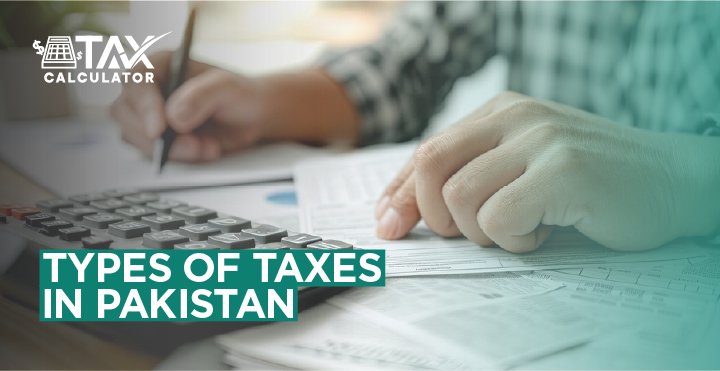Car tax is a government charge that every car owner legally has to pay to keep their car registered and on the road. This tax applies to anyone, whether you have a small family car, a luxury vehicle, or even a whole company fleet. This tax goes toward maintenance for the roads and for public services that relate to transportation. This is why it is mandatory for all vehicle owners.
It has become more vital than ever to understand the car tax payment methods online for the year 2025. The Excise Department, as well as the Federal Board of Revenue (FBR), has advanced greatly on this issue, and citizens can check and pay dues from anywhere in the country. Because of this, more people opt for online payment instead of standing in long queues at the excise offices.
For every car owner who is responsible, it is faster, more convenient, and allows you to avoid fines or penalties for late payment. So this payment option is a win-win situation.
Method 1: Excise & Taxation Department Portals
Each province in Pakistan operates its own Excise & Taxation Department portal for car tax collection. These portals are officially managed by the government, making them the most secure and reliable way to check and pay your dues. They are especially useful because they don’t just allow you to pay car tax; you can also check your vehicle’s verification details, token tax status, challans, and ownership information.
Punjab
In Punjab, the Excise & Taxation Department has a mature, user-friendly portal system integrated with MTMIS (Motor Transport Management Information System).
You can verify your vehicle online, use the built-in “Motor Vehicle Tax / Token Tax” calculator, and generate a PSID / challan for payment. After payment, you can download the digital receipt and check your payment status.
Punjab also uses the ePay system, allowing payments via banking apps, ATMs, or mobile wallets linked to Excise services.
Sindh
Sindh’s Excise & Taxation portal supports Quick Pay (no registration needed) and full account registration for more features.
Users enter their mobile number and vehicle registration to generate a PSID, valid for payment within 24 hours. After PSID generation, payment can be made via internet banking, mobile banking, 1Link ATMs, or in-branch. The portal also offers a reprint challan and vehicle verification service.
Khyber Pakhtunkhwa (KPK)
KPK’s Excise & Taxation portal provides a “Check Online / Vehicle Verification” feature and a “Let’s Calculate” tool for estimating vehicle tax and registration dues.
You input your registration number and other basic vehicle details, and the system gives you the tax amount. However, full in-portal payment integration may not always be available; users may need to use a linked bank or payment gateways.
The site is continuously being upgraded, so more direct payment options could roll out soon.
Islamabad / Capital Territory
Although Islamabad’s excise portal is less documented online compared to provinces, the mechanism follows the provincial model: the portal has a vehicle tax or “online services” section where vehicle owners enter registration and CNIC to fetch dues, generate a payment challan / PSID, and then pay via banking or other integrated channels.
The digital receipt/proof is issued post-payment. Because federal territory service levels are often aligned with provincial systems, users are encouraged to use official government portals or contact the local excise office for the exact URL and steps.
Step-by-step (General Process on Portals)
- Visit the respective Excise & Taxation website.
- Enter your vehicle registration number and sometimes your CNIC.
- Verify pending tax amount.
- Choose a payment method (bank transfer, online wallet, debit/credit card).
- Pay and download the digital receipt.
These portals are secure and official, but sometimes they can face downtime or delays, especially near deadlines. Always try to pay early in the month to avoid system load.
Method 2: 1Link & ATM Payments
Another popular option is through 1Link, a payment system that connects almost all banks in Pakistan. If you have a bank account, you can use ATM machines or online banking platforms connected to 1Link. The process includes the following steps:
- Go to your bank’s ATM.
- Insert your debit card.
- From the bill payment section, select Excise & Taxation.
- Enter your vehicle registration details.
- Confirm the tax amount.
- Pay and collect your ATM slip.
This method is especially useful for those who are not comfortable with apps or internet banking. The printed ATM slip also serves as valid proof of payment.
Method 3: Mobile Banking Apps & Internet Banking
Almost every major bank in Pakistan now provides car tax payment options through mobile apps and internet banking. If you’re used to paying utility bills or mobile recharge via apps, the process is very similar.
General Step-by-step
- Log in your bank’s mobile app or internet banking account.
- Go to Bill Payments → Government Payments → Excise & Taxation.
- Select your province.
- Enter your vehicle details (registration number, CNIC if required).
- Verify the pending tax amount.
- Confirm and make the payment.
- Save the digital receipt
Pro Tip: Some banks send you a confirmation SMS as well. Always keep that as additional proof.
Method 4: E-Pay Punjab App
If you’re a vehicle owner in Punjab, the E-Pay Punjab app is the most convenient and widely used option. It was launched specifically to encourage online tax collection and has gained a lot of popularity for its ease of use.
How does it work?
- Download the E-Pay Punjab App from the Google Play Store or the Apple App Store.
- Sign up with your CNIC and mobile number.
- Choose the Excise & Taxation option.
- Enter your vehicle registration details.
- The app will automatically calculate your token tax.
- Select a payment method: Debit/Credit card, JazzCash, Easypaisa, or Internet Banking.
- Pay and download the receipt.
The best part about this app is that it is integrated with multiple payment gateways. So, even if you don’t use a bank app, you can still pay using Easypaisa or JazzCash wallets.
Costs & Charges Involved when Paying Car Tax Online
When you pay car tax online in Pakistan, the amount depends on your engine capacity, car type, and province.
How is the Car Tax Calculated?
- Up to 1000cc cars: Lower annual token tax (ranges from PKR 800 to PKR 2,000).
- 1000cc – 2000cc cars: Mid-range tax (PKR 5,000 – PKR 15,000 approx., depending on province).
- Above 2000cc cars: Higher tax (PKR 20,000 – PKR 100,000+ annually).
- Luxury vehicles: Additional taxes may apply.
Additional Charges
- Online payment transactions may include bank service charges (PKR 10 – PKR 100).
- Using apps like E-Pay Punjab usually has no extra cost beyond the official tax.
You can use an online tax calculator to estimate your tax before paying. It saves time and gives you an accurate idea of your liability.
Documents & Details Required
Before paying online, keep these details handy to avoid errors:
- CNIC number (Computerized National Identity Card).
- Vehicle registration number (as per your car’s registration book or smart card).
- Engine number / chassis number (sometimes needed for verification).
- Previous tax record (if applicable, especially if you missed any payment).
If any of these details don’t match, your payment may fail. Always double-check before proceeding.
Tips for Hassle-Free Online Car Tax Payment
Paying car tax online is straightforward, but small mistakes can cause stress later. Keep these tips in mind:
- Double-check details: Always confirm your vehicle registration number and CNIC before submitting payment.
- Save receipts: Download or screenshot the digital receipt and keep it in your email or phone gallery.
- Use official apps only: Stick to government portals, banking apps, or ePay Punjab. Avoid random websites.
- Pay early: Don’t wait until the last day. Servers often get overloaded near deadlines.
- Keep backups: If paying through an ATM, save the slip; if through an app, keep a screenshot and email confirmation.
These steps will save you from unnecessary stress if you ever need to prove payment.
FAQs
What happens if I miss the car tax payment deadline?
You may face a late payment fine, and your vehicle record can be marked as unpaid until the dues are cleared.
Is online car tax payment safe in Pakistan?
Yes, it’s safe if you use official government portals or verified banking apps for payment.
Still Confused about online payment or verification?
For those who are unsure about the amount, tools like paktaxcalculator can help you calculate the exact tax before paying. So, the next time your car tax is due, skip the queues and go digital, it’s the smarter choice.
If you further need help understanding your car tax or want quick assistance with your online payment process, talk to a car tax expert at +92 321 6306286 today.